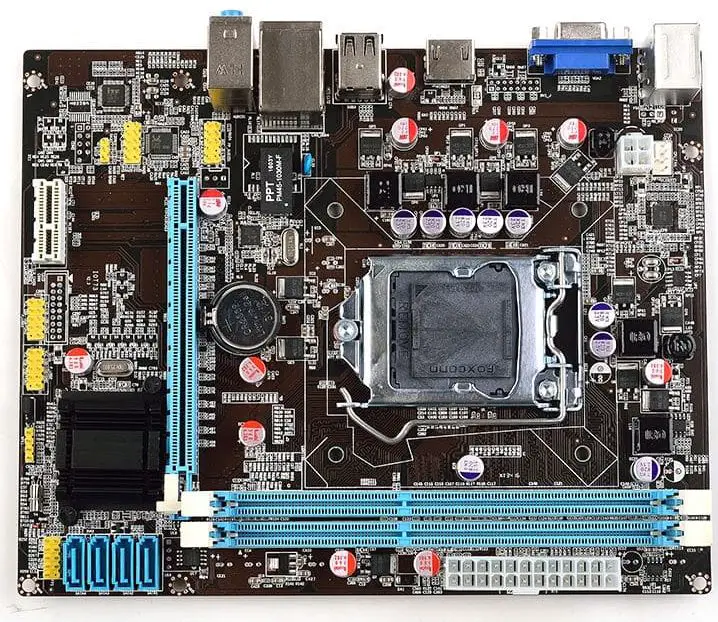Digital Advisor is reader-supported. When you buy through links on our site, we may earn an affiliate commission.
Microprocessor, the computer’s communication hub, is where every element and external device of the computer connects and communicates with each other.
This is also where the CPU or microprocessor connects, and that is done through a socket. Different motherboards and processors are compatible with different sockets. When buying either, you must always check for compatibility.
This article looks at the best motherboards that have an LGA 1155 socket for higher compatibility.
At a Glance: Our Top Picks for Lga 1155 Motherboard
- OUR TOP PICK: ASUS P8Z77-V PRO ATX
- BEST BUDGET OPTION: Intel BOXDH67BLB3
- BEST LGA 1155 MOTHERBOARD FOR GAMING: ASUS P8H61-M LE
Comparison of the Best LGA 1155 Motherboards
| IMAGE | PRODUCT | |
|---|---|---|
Our Top Pick  |
| View Latest Price → |
Best Budget Option  |
| View Latest Price → |
 |
| View Latest Price → |
 |
| View Latest Price → |
 |
| View Latest Price → |
What Does LGA 1155 Mean?
LGA 1155 is a CPU socket, also known as Socket H2. It is made for Intel microprocessors using Sandy Bridge or Ivy Bridge microarchitecture. This was introduced with Intel’s 2nd generation Core processors. The LGA in LGA 1155 stands for “Land Grid Array.” It is a type of socket design that has pins on the socket rather than on the integrated circuit. This came as an alternative for Ball Grid Array and Pin Grid Array.
Why Did These Motherboards Make Our List?
The reasons why the following motherboards were our top pick are:
Compatibility
These sockets were made for Intel 2nd and 3rd generation processors, including Core i5 and i7. Therefore, the motherboard you buy should be compatible with these versions. All these products are either for 2nd Gen, 3rd Gen, or both. If you are looking to buy a motherboard for LGA 1155 socket, then it needs to be compatible with that. Otherwise, you will end up damaging both your CPU and your motherboard.
High-Speed
The top motherboards should always provide a high-speed performance boost to your system. All these products listed here have fast Ethernet connections and ports for fast data transfer. They let you overclock the system to take your processor to its limits and give the best possible performance.
Overclocking
Many users looking to buy a new motherboard seem to prefer one that has overclocking ability. While this can be dangerous for your CPU, if you are a gamer or use your computer for intensive tasks, then it can cause a lot of improvement in performance. That is why all of the products listed here give the user control over the clocking ability.
Review of the Best LGA 1155 Motherboards
To shorten and ease the process of picking an LGA 1155 motherboard, we’ve reviewed some of the best ones. Have a look:
Best Overall:
ASUS P8Z77-V PRO ATX
PROS
CONS
What Recent Buyers Report
This product is one of the favorites in its low-price range. The setup and BIOS interface is very easy to navigate. It gives plenty of room to upgrade and is easy for new users as well. ASUS does have the trust of its customers, and that is why people feel safe buying it, and it certainly delivers.
Why it Stands Out to Us
It uses SMART DIGI+ Technology, which lets you manually increase your CPU’s performance and reduce its power consumption. You can use the Wi-Fi GO! feature to connect different devices. This lets you access your PC using a smartphone or tablet. The Fan Xpert 2 keeps your system from overheating and has customizable fan settings. This also lets you make sure that your fan noise is at its minimum. You can update the BIOS by simply plugging in the USB with the BIOS file. The EZ interface has many features, including network bandwidth control, DRAM settings, boot priorities, and more.
Who Will Use This Most
This motherboard offers increased GPU performance and audio quality, which is something that a gamer will love. You can also use the EZ mode to prioritize certain software, which can increase their performance and eliminate any lags. This motherboard can also provide 7.1 surround audio for home theaters and DLNA streaming.
Bottom Line
This motherboard has many advanced features that not only improve your CPU’s performance but also make customizing certain settings easy. It offers high-speed data transfer and remote PC access to make your life easy. It is the world’s first Dual Intelligence processor.
Best for the Money:
Intel BOXDH67BLB3
PROS
CONS
What Recent Buyers Report
This product gets great reviews because of the range of features it provides at a low-cost. The HD graphics and high-speed are loved by gamers. Installing has also been found to be easy, and the overall system feels improved. It also has room to install more RAM, which is another thing people with high-demand computers love.
Why it Stands Out to Us
This can also run on the latest Core i7 processors. It can adjust the CPU’s frequency to maximize computing speed according to the user’s needs. It supports dual-band memory channel DDR3, SATA 3.0, and USB 3.0 for fast data transfer. You can get the 7.1 surround sound and multi-streaming experience with this motherboard.
Who Will Use This Most
This motherboard supports 2nd generation Intel Core processors, including core i7. The frequency adjustment feature comes in handy while gaming and performing other CPU intensive tasks. It also supports fast network connection and data transfer rates that can be used by anyone in need of a performance upgrade. Any processor that supports LGA 1155 socket will be compatible with this motherboard.
Bottom Line
This motherboard can give you high performance and good graphics at a low price. While it is advisable to never cheap out when it comes to motherboards, if you are going to do that, then this will be the safest option.
Best LGA 1155 Motherboard for Gaming:
ASUS P8H61-M LE
PROS
CONS
What Recent Buyers Report
Users have tested this motherboard for gaming, and it delivers a solid performance. The installation process is made very straightforward and easy by the detailed user manual. It has great graphics and also comes at a reasonably good price. Many people buying this as an upgrade for their older models see a noticeable increase in speed.
Why it Stands Out to Us
This motherboard lets you increase the CPU and GPU performance with a simple interface that does not require shutting down or rebooting. The AI Suite II interface is user-friendly and has many customizable features like fan speed, overclocking, and more. It also has a long lifespan as it protects against any voltage surges.
Who Will Use This Most
This product has been designed by keeping in mind the requirements of a gaming PC. The performance boost option for both CPU and GPU has been made exceptionally easy. It is also an environment-friendly product because it maximizes power efficiency using EPU. It meets European energy efficiency standards. If you want to reduce your carbon footprint, this is a viable option.
Bottom Line
A lot of motherboards and processors allow performance and graphics boost, but not everyone can meet the standards of the gaming world. Some have complex procedures for overclocking and might not even support it. However, this motherboard makes things easy with a simple interface.
Best LGA 1155 Mini-ITX Motherboard:
Zotac Z68ITX-B-E
PROS
CONS
What Recent Buyers Report
Customers like the speed this motherboard gives despite its small size. The small packaging has not limited the features it contains, and that is what surprises many people about it. Plus, it is made for gamers, and the speed is good enough for the size of most users.
Why it Stands Out to Us
It has 8 USB 3.0 ports and 4 SATA ports that can go up to 6 Gb/s. It can support 8-channel HD audio for improved audio quality. It can handle high-speed internet as well. You get a lot of the features that a bigger chip would have on this mini-chip, which is a great achievement on Zotac’s part.
Who Will Use This Most
This is a mini-ITX motherboard. These are made for small and cheap computers. These are not made to handle high performance. If you want to use a mini processor but with no performance compromise, then this Zotac motherboard is the way to go. It does have limited RAM, but that is to be expected from a mini-ITX product.
Bottom Line
When thinking of high-speed computing, a mini-ITX is probably not the first thing that comes to mind. But it certainly has its uses. You can compress your system down to a small form factor to reduce your carbon footprint and increase mobility. Performance is still important, of course, and this motherboard makes sure of that.
Best ASUS LGA 1155 Motherboard:
ASUS P8Z68-V PRO/GEN3 LGA 1155
PROS
CONS
What Recent Buyers Report
This is a very durable product. People who have been using it for more than five years don’t even face many problems with performance. The BIOS setup is pretty straight forward for most people as well with easy overclocking. Anyone using it definitely recommends this.
Why it Stands Out to Us
It uses the ASUS exclusive Wi-Fi GO! feature for remote access to your PC. You can link all your devices together and access your data anytime. The user-friendly BIOS interface lets you choose the boot options, control fan settings, control network bandwidth, and more. It also supports an easy USB upgrade of the BIOS and increased CPU performance.
Who Will Use This Most
This product has multi-streaming capabilities, increased speed, and easy Wi-Fi setup. All this improves the computing experience. If you want to back up your data and be able to access it easily anytime, then an ASUS motherboard is the right option. And this model by ASUS is one of the best.
Bottom Line
ASUS always produces top-quality motherboards, and this is no exception. If you love all the advanced features and customizable control options of an ASUS motherboard, then you will love this one as well. It has all the exclusive features with an added bonus of a graphics card.
6. MSI B75MA-P45
PROS
CONS
What Recent Buyers Report
The only problem users have with this motherboard is its limited upgrading ability. It is difficult to add extra RAM if you need to. But the good news is that it does already have good enough RAM to start with. The manual that it comes with is found very helpful. It boots up quickly and does indeed deliver increased performance.
Why it Stands Out to Us
It uses OC Genie II to boost performance within seconds. The BIOS interface is user-friendly and easy to navigate. The USB 3.0, SATA III, and PCIe v3.0 interface ensures high-speed performance. It has DDR3 32 GB RAM that can handle up to 2400 MHz speed. You can have 7.1 surround sound experience with this motherboard.
Who Will Use This Most
Intel Small Business Advantage is used by small businesses to manage their hardware-security and productivity. This motherboard has support for this technology. If you are a small business owner, you might want to look into that. It can also be used for gaming as it has a graphics adapter and a 7.1 surround sound experience.
Bottom Line
This motherboard promises a boost in your performance and high-quality sound experience. The RAM capacity and data transfer speeds are all high and ensure a minimum lagging experience. The easy-to-use BIOS interface allows you to customize things according to your preferences.
7. Gigabyte GA-Z77-DS3H
PROS
CONS
What Recent Buyers Report
This motherboard is very stable and can apparently handle a lot of use. People who use their computers all day even have found that it does not slow down. Setting it up is also easy, and the overclocking also works with core i7 processors as well.
Why it Stands Out to Us
This motherboard has 3D graphics options. You can choose that from the BIOS setup. It also lets you overclock on your CPU. It uses PCIe 3.0 for high-bandwidth. The rapid start technology prevents any data loss and lets you start your computer faster and in the same position you left it. You can also easily store and backup your files without any manual work. The smart connect takes care of that automatically.
Who Will Use This Most
Anyone who wants to keep their data safe and increase availability can use this motherboard. It is also ideal for gamers because of its advanced BIOS options that let you have complete control over the hardware and clocking speed. You can use this to improve graphics or choose the 3D option.
Bottom Line
This is our last pick for an LGA 1155 motherboard. It might not have the fancy Wi-Fi GO! feature like ASUS, but it does deliver excellent speed and a great 3D interface. It used all the latest storage and data transfer technologies to increase speed and reliability.
Advantages of Investing in a Quality Motherboard
Without a motherboard, your computer will not run. And if you are experiencing lag and low-performance, that is probably because your motherboard is outdated or damaged. Some advantages of upgrading your motherboard are:
Boost in Performance
The motherboard contains a VRM or voltage regulator module that determines the amount of voltage or power that goes to your CPU. It contains USB and other data ports that enable data transfer. Using the latest technologies will ensure high-speed data transfer and internet speed. The USB 3.0 and DDR4 are the latest versions of RAM and USB connections. Your system can feel like a new one with the right motherboard.
Better Graphics
Many people who are looking to upgrade their motherboard are either looking to improve graphics and performance for gaming or because their previous product has been damaged. Many models let you overclock the processor and increase the GPU performance. Some even have 3D and VR visual options.
Longevity
A good motherboard has technologies to protect it from any damage. They ensure efficient power consumption and protection from voltage surges. This not only improves performance but also increases the lifespan of your CPU and motherboard. It is always a good investment to buy durable products.
Cautious Considerations to Keep in Mind
Buying the right motherboard can be tricky. There a lot of technical specifications to keep in mind, and if you are changing, then it should be an upgrade. Here are some things you should remember while upgrading your motherboard:
Compatibility
The LGA 1155 socket is an older socket, and there have since been many improved versions. If you are using a newer CPU, then an 1155 socket will probably not work with it. You should think about upgrading to a newer version. That said, 115 sockets can still provide high-speed performance and graphics, and if your CPU is compatible, then go ahead and buy it.
RAM Compatibility
The LGA 1155 sockets support RAM up to the DDR3 version that has a maximum capacity of 32 GB. Nowadays, the latest RAM version is DDR4. Make sure to see what RAM you are currently using and if it is compatible with your CPU before buying the motherboard.
Quality
Your motherboard is a vital part of your system. It is what makes everything communicate. It is, therefore, important to buy a product that uses the latest technologies and strong material that will not be damaged easily. Good motherboards usually have features that protect against shocks, high voltage, and overheating.
Conclusion
The LGA 1155 sockets can be found on many motherboards. It is important to choose the one that will give you what you need at the right cost. You should always focus on the quality and standard of the product first. The motherboards listed and reviewed in this article are from well-tested manufacturers. Hopefully, this has helped you decide your next LGA 1155 motherboard.
People Also Ask
If you still have some questions about sockets and their compatible motherboards, you can see these questions below for guidance.
What is the Difference Between Socket 1150 and 1155?
The 1150 socket is a successor of the 1155 socket. 1150 supports the new 4th and 5th generation Intel processors, whereas 1155 was built for 2nd and 3rd generation processors. 1150 socket is built on Haswell microarchitecture, and 1155 is built on Ivy Bridge architecture.

ASUS P8H61-M LE
Does LGA 1155 Support DDR4?
No, you cannot run DDR4 memory on LGA 1155 motherboards. At the time of their production, the latest version was DDR3, and that is what they support.
Will an LGA 1155 Fit an 1151?
No, that will not work. Different sockets have a different number of pins with different functions. If you use a different socket with a different processor, you might end up damaging the CPU.
Share to Pinterest