Digital Advisor is reader-supported. When you buy through links on our site, we may earn an affiliate commission.
What does a cheap gaming PC mean to you?
One person’s definition can be $300, and someone else’s could be $600.
That’s what we found frustrating when looking at the top results in Google – some sites define a “cheap” PC as high as $1,500!
After hours of research scouring parts lists and online retailers, comparing benchmarks, in-game performance, and user reviews, we’ve put together a guide for building (or even buying) a cheap gaming PC on a fixed budget.
Since you may have a different opinion of what a cheap gaming PC is, we’ve broken down this article in prices ranging from $200-$600.
We’ve also detailed something that no other article has really looked at.
The upgrade path to a budget PC.
When thinking of buying a cheap PC, it is requires considerations for saving up, building a PC and then upgrading in the future. Making your PC a Frankenstein of awesomeness.
We have put together two build versions for each price point.
Option 1. The best performance you can get within the price point.
Option 2. The best parts to get to have your rig gaming now, but giving the perfect path to future performance.
The following guide is the definitive way to approach PC gaming on a budget. We’ve focused heavily on providing options for you to build the best gaming PC for your budget and have broken down the sections for easy reference.
(Note: all prices are from time of writing and are subject to change based on vendor and sales)
Prebuilt vs. Building a Gaming PC
The first question when it comes to PC gaming is whether to buy or build a PC.
Those new to PC gaming may be intimidated by the price and complexity of the builds they see on their favorite Twitch streams. Professional streamers all have incredibly unique and high-performance systems which can make the world of PC gaming seem completely inaccessible. Nothing could be further from the truth.
From a value standpoint, the question is very easy to answer; building a PC will almost always give a better value than buying a prebuilt system.
The bulk of this guide will focus on recommending parts to build your own PC, however, when there are options for prebuilt systems, we will list those, as well.
For a more detailed answer, we have written an article detailing the factors to consider if you want to buy or build a PC.
Is Building a Gaming PC Hard?
No. Though it may seem like a complicated task, nothing could be further from the truth.
All of our recommended components are designed to work together and as long as you take your time and follow some basic directions, building your own PC is no more complicated than building a Lego set.
All of your components should include clear directions for installation, but many people prefer to have everything all in one place.
If you’re more of a reader, check out this guide or this guide.
If videos are more your thing, watch this video for a basic overview, or this longer video for a more in-depth explanation.
Building The Budget Gaming PC of Your Dreams
Yes, you’re on a budget, but that doesn’t mean that you should expect to have a PC that runs like a potato with a fan when playing any game.
As long as you’re willing to keep your expectations in check, you can have a really powerful PC that can allow you to play popular games while also keeping your costs at a reasonable level.
Best Cheap Gaming PC Build Under $200
Unfortunately, at this range, finding a decent gaming PC can be an incredible challenge.
It’s impossible to find a new-prebuilt system at the $200 price point. Finding a used $200 PC in your area on Craigslist is possibl but the age and condition of the system are likely not great…or guaranteed. And that's if there are any results for this price.
However, if you’re willing to make compromises on certain aspects of performance, a usable machine can be built for incredibly low prices.
The main costs of our cheapest gaming PC in the $200 range are focused mainly on the CPU/APU & the motherboard, which take over 50% of the budget.
For other components, there is definitely a level of compromise to keep costs down. The CPU/APU and motherboard are important, as they are the heart of your system and we also focused on upgradability. It’s worthwhile to spend a bit more of your budget on these to give room for future upgrades.
The next larger expense of the build comes with the data storage (the SSD in this case). Without an SSD, a cheap gaming PC will be noticeably slower. Fortunately, SSDs have become extremely affordable in the last several years, which means even with a budget of under $200, one can be had.
However, you don’t get really any space with this SSD, and games use a lot of space. You will most certainly have to add an HDD later on to allow future storage.
The single biggest challenge at this price is the RAM and power-supply (PSU). Unfortunately, when working on a very tight budget, options for these parts are very limited. Four gigabytes of RAM is nowhere near enough and will cause fairly severe bottlenecks in some applications.
For comparison, this laptop uses more than 50% of its available RAM to have four tabs open in Google Chrome. On top of possible issues with RAM, skimping on the quality of the power supply can be a risky decision.
At under $200, the options are very limited and almost none of the available choices have an efficiency even in the bronze category rating.
As mentioned earlier, this is one of the parts of the extreme budget build that is the toughest. We recommend saving up until your budget can handle a well-reviewed and high-quality power supply (our upgrade recommendations are later in this segment).
The Best Cheap Gaming PC Build Between $300-400
Once we move past the $200 and below range, your options become much better.
For the same price (or often less) than a current generation PlayStation or Xbox, you can easily build a budget gaming PC which can keep up on any modern titles and has plenty of room for upgrades in the future.
Unlike the first price bracket, finding a prebuilt system at between $300-400 is not impossible. The options are still rather limited and will often compromise by using last generation components.
However, if you do not have the time to build a PC or are willing to make upgrades to a prebuilt PC in the future, this can be a viable option.
Our recommendation is still to custom build. At this price, pre-built systems are not going to cut it for gaming.
We have also prepared two build choices for you.
Build 1 is focused on the best performance you can get right now.
Build 2 assumes you wish to upgrade your PC in the near future when some more cash rolls in.
If you want even more options, we have dedicated pages for our $350 Gaming PC build and our $400 Gaming PC build.
Build 1 – The Absolute Best Performance Below $400
| IMAGE | PRODUCT | |
|---|---|---|
Our Top Pick
 |
| View Latest Price → |
 |
| View Latest Price → |
 |
| View Latest Price → |
 |
| View Latest Price → |

|
| View Latest Price → |

|
APEVIA ATX-VS450W Venus 450W
|
| IMAGE | PRODUCT | |
|---|---|---|
Our Top Pick  |
| View Latest Price → |
 |
| View Latest Price → |
 |
| View Latest Price → |
 |
| View Latest Price → |
 |
| View Latest Price → |
 |
| View Latest Price → |
 |
| View Latest Price → |
The main difference between this budget build in the $300-400 range and our recommended system in the sub $200 range is the inclusion of a powerful, dedicated graphics card. In this case, the graphics card consumes more than a quarter of the total budget, but we’re building a gaming computer here – it is absolutely worth the cost!
Again, given the budget, we couldn’t increase the storage space. You should really consider getting an additional HDD, as most games are 40 GB file sizes. You’ll use up your SSD storage very quickly.
When bundled with the AMD Ryzen 3 2200G and 8GB of RAM – the RX 570 can handle any game at 1080p and even push up into the 1440p+ range, especially in older titles.
How Will This Budget PC Handle Games?
Benchmarks from GPUcheck show this system is able to output playable framerates (average of 50.9 fps ) on all games tested at 1080p ultra-quality.
Most of these games, which run below 60 fps at 1080p, can be pushed above that threshold by decreasing the game settings to high (average 85.9 fps) or medium (average 106.9 fps).
This performance is lightyears ahead of our sub-$200 build and means that you are no longer locked out of the latest AAA experiences at enjoyable resolution and quality settings.
$400 PC Build Explanation
Best CPU/APU:
AMD Ryzen 3 2200G
As with most of the components on our recommended list for a sub-$200 build, the choices for a CPU are quite limited.
In this particular case, we recommend a very affordable AMD APU that is capable enough to handle some E-sports titles and lower games without being paired with a dedicated graphics card/GPU.
The main difference between a traditional CPU and an APU is something called integrated graphics. In the case of this Athlon 200GE, AMD has bundled a fairly decent graphics processor inside of this affordable package.
This is ideal for our budget build because it allows you to save hundreds of dollars from not buying a graphics card, yet still gives room to purchase one later.
In their tests, Tom’s Hardware, found that the Athlon 200 GE could maintain usable framerates on its own so long as the resolution was lowered sufficiently.
The takeaway is that for older games, the Athlon 200GE should be perfectly usable. For more modern and AAA games, resolution and quality settings will have to be lowered so much to get playable frame rates that it will certainly lower your gameplay experience.
Best Motherboard:
GIGABYTE GA-A320M-S2H MINI-ATX
The motherboard is the most expensive part of this build, taking up more than 25% of the total budget. However, this cost is well worth it.
For a little over $50, you can get a compatible motherboard from a reputable company, with good reviews, a solid warranty, and room for expansion in the future.
The main drawback with this board is the somewhat limited port selection.
With our recommended build, there is plenty of room to upgrade, as our base configuration only comes with one stick of RAM and no GPU, however, the board itself can only take dual channel memory (two sticks) and one PCI-e card.
Best NT Series 4GB:
G.SKILL 4GB DDR4 2133MHz
The biggest thing of note about the RAM for this build list is just how little there is to note. As mentioned earlier, with only 4 GB, even basic tasks will sometimes feel sluggish. If you are looking to upgrade our base configuration, this is a really good place to start. Eight GBs of RAM is essentially the minimum amount to prevent a noticeable bottleneck.
Best Case:
ROSEWILL Micro ATX Mini Tower
The case is probably the component that matters least in this list. If you wanted to save around ~$26, your PC would be fine running from a milk crate (this is only half-joking).
The case in question does look very plain but certainly gets the job done. It’s affordable, robust, and performs as expected. At this price, that’s as good as it gets.
Best Power Supply:
APEVIA ATX-VS450W Venus 450W
The PSU in the example build is up to 75% efficient – which is admittedly not the best. By comparison, an 80+ Bronze rating has at least 82% efficiency and does not heat up nearly as much or as often.
On top of this, the supply in the example build, while rated far better than others in the same range, still only has a mediocre rating on Amazon and seems to have several complaints of failure and poor reliability.
As mentioned above, if there is any component you should be willing to bust past the $200 budget on, this is it.
Best Power Supply Upgrade:
EVGA 450 BT, 80+ Bronze 450W
The first component we recommend swapping out is the power supply.
For around $10 more you can pick up an 80+ Bronze rated 450w PSU from a well-known brand.
We chose an EVGA PSU, at a very reasonable price, and is well tested by thousands of other PC gamers. It also has a three-year warranty, which is never a bad thing to have
Best EXTRA Storage Upgrade:
Seagate BarraCuda 2TB Internal Hard Drive HDD
As mentioned, there is little space available for games, considering that the average game takes 40 GB of storage. You can get a 2 TB hard drive for under $50 nowadays.
Best RAM Upgrade:
Corsair - Vengeance LPX 16 GB
The next upgrade path should probably be another stick of RAM. For an extra ~ $20, you can order an extra stick of the same RAM listed above and double your capacity to our recommended minimum RAM of 8 GB.
If you have an extra ~$30 from the outset, you can order a single 8 GB stick, which allows you room to upgrade to 16 GB DDR4 later on.
Best Graphics Card Upgrade:
AMD Athlon 200GE
Finally, a bigger upgrade to keep in mind is adding a discrete graphics card to your system. The weakest part of the AMD Athlon 200GE is its integrated graphics.
While integrated graphics have vastly improved in recent years, they still cannot compete with the addition of even a lower end graphics card. For around $130 the AMD Radeon RX 550 offers a good balance of price and performance.
In-game benchmarks indicate that the inclusion of an RX 550 instead of Intel integrated graphics made most AAA playable.
For a more direct comparison, the Athlon 200GE is able to run CS:GO at 60 fps when playing at 1080p on low settings (see above), while the RX 550 is able to run at the same resolution with high settings and achieve upwards of 90 fps.
GPUs are expensive – we know! But when it comes to pure performance a modern dedicated card is almost always going to beat out integrated graphics.
Build 2 – The $400 Cheap Gaming PC Built For Upgrading
| IMAGE | PRODUCT | |
|---|---|---|
Our Top Pick  |
| View Latest Price → |
 |
| View Latest Price → |
 |
| View Latest Price → |
 |
| View Latest Price → |
 |
| View Latest Price → |
For this build, we'll focus on explaining some of the component choices we think would be better suited for a more long-term build.
This build should last you longer because it is easily upgradeable and the parts should last for several years before they become obsolete.
The first and most obvious change is the lack of a dedicated graphics card. This will mean that out of the box this system will drastically underperform our other sub-$400 build.
It should still be able to handle most games decently considering the AMD Ryzen 5 2400g is a very powerful APU, but the initial parts list is only meant to hold you over until you can get a more powerful graphics card.
The thought process is that a small budget shouldn’t stop you from enjoying the world of PC gaming now, but if you’re willing to wait and break the project up into several chunks a $150-200 GPU a couple of months later can give you an incredibly powerful system for the price.
$400 Future Upgrade Build Explanation
Best CPU/APU:
AMD Ryzen 5 2400G
The AMD Ryzen 5 2400g is the bigger brother to the Ryzen 3 2200g we recommended earlier. It has better single core performance, as well as much better multi-core performance (source).
The real difference comes in the iGPU, or the GPU integrated into the processor itself. The 2200g uses AMD’s Vega 8 iGPU while the 2400g gets a huge boost to the Vega 11.
The difference is very noticeable.
The Vega 11 scores outperform the Vega 8 by more than 20% with regards to in-game performance (measured in fps) and by more than 50% when looking at GPU benchmark scores!
While the in-game performance will not come anywhere near the performance you could get out of a dedicated graphics card, like the RX 570, it is more than enough to hold you over until you can afford a serious upgrade.
Testing shows that the integrated graphics can easily handle E-sports titles (like CS:GO, Dota, League of Legends, etc) at 1080p and can handle most AAA titles at 30 fps 1080p low settings or 720p medium.
These numbers are not amazing, but they are passable and will not rip you from the experience like playing AAA titles on the Vega 8 Ryzen 3 might.
For a more comprehensive look at in-game performance, go to techpowerup for testing.
Best Motherboard:
GIGABYTE B450 AORUS Elite
The biggest change from our upgrade-minded build and our best bang-for-your-buck build is the motherboard.
More specifically, the motherboard’s form factor. Up until now, our recommended systems have all used what is called a “Micro-ATX” motherboard. These motherboards are smaller and as a result, are typically more affordable, they also fit into smaller cases which are also often more affordable.
They do, however, tend to lack room to upgrade to more ram or additional graphics cards. For our upgrade-friendly system, we recommend a standard ATX form factor board. This gives plenty of room for upgrades.
Instead of being stuck with one GPU and two sticks of RAM in the future, this system can hold up to four sticks of RAM and an additional GPU or another PCI-e expansion option.
In addition, the B450 also has a much more appealing design that includes custom RGB lighting and more robust heatsinks to keep the board cool. This should lead to somewhat better longevity.
Best Case:
NZXT H500i - Compact ATX Mid-Tower
Given that the core of this system is intended to last for years to come, was important to add more of the budget to a great case.
The NZXT H500 is, in our opinion, one of the best-looking sub $100 cases. The clean lines and huge tempered glass side panel show off your system and make it a pleasure to have on your desk. If the motherboard is going to have RGB lighting you might as well take advantage of it.
Aside from the design, the H500 is also incredibly roomy and has very good cable management. The power supply has its own compartment and this allows for cables to be hidden for aesthetic purposes and also to keep the cables neatly order to make upgrades even easier.
The H500 also includes two high-quality fans with room for plenty more, and if you decide to go all-out with upgrades, the H500 can handle two water cooling systems at the same time, with room for both a 280 mm and a 120 mm radiator.
The specific case choice is not as important for this build and there are tons of different looks in this price range, but it’s hard to go wrong so long as you have enough space. For the money though, the H500 is the way to go.
Best Power Supply:
EVGA 450 BT, 80+ Bronze 450W
For the price, this is an extremely solid power supply. The reason we selected this offering from EVGA rather than the newer Corsair supply is because of its price.
If you are going to upgrade a component, consider the Corsair because it's newer, but as a starting point, it’s worth it to save the ten dollars and go with a slightly older and nearly as efficient supply with solid reliability.
Best CPU Upgrade Path:
MSI VGA Graphic Cards RX 580 ARMOR
The first upgrade we recommend is a dedicated GPU.
Given that the point of this build is to give you the opportunity to game straight away, on an iGPU, the upgrade options are more expensive than the components we’ve used so far.
We have included two options from both NVIDIA and AMD.
As far as AMD cards in this range go, we recommend the RX 580 or RX590.
Both of these are significantly more powerful than the 570 we looked at earlier, and with 8 Gb of vRAM, they have plenty of power to push even some higher resolutions.
On the NVIDIA side of things, we recommend the 1660 or 1660ti. These are both more expensive than their AMD counterparts and do have less vRAM, but overall they have more powerful chipsets which offer performance gains of about 10-20% over their AMD alternatives.
Unless you have a G-Sync enabled monitor, the NVIDIA cards do offer less value.
Best EXTRA Storage Upgrade:
Seagate BarraCuda 2TB Internal Hard Drive HDD
As mentioned, there is little space available for games, considering that the average game takes 40 GB of storage. You can get a 2 TB hard drive for under $50 nowadays
Best RAM Upgrade Path:
Ballistix Sport LT (8GBx2) DDR4 3000MHz
Upgrading RAM is extremely easy in this case. We recommend buying two more 4 GB sticks from Ballistix to ensure compatibility. Then it’s as simple as plugging the sticks in and powering your system back on.
While 8 GB is certainly passable (especially for gaming) 16 GB will make everyday tasks feel snappier. You’ll be able to keep more tabs open in Chrome and keep more applications open in the background.
If you’re using your PC for more than just gaming, RAM is extremely important for certain productivity tasks.
For video or photo editing, 3D modelling with programs like Blender, or most likely just having multiple programs running at the same time, 16 GB of RAM will just feel better.
Build The Best Cheap Gaming PC Under $500
Before we move forward, we want to note that some of the parts previously featured will be used in future lists, as well. For these components, we only note differences unique to different budgets, otherwise, the descriptions are the same as those used above.
We still chose to install a small-size SSD in this build, for performance.
At the end of the day, you will need to buy an additional HDD for storage, or you can elect to just use a large HDD and skip the performance gains of the SSD….but it would just save up and buy a bigger additional storage drive.
If you want even more options, we have a dedicated page for our $500 Gaming PC build.
Build 1 – The Absolute Best Performance Below $500
| IMAGE | PRODUCT | |
|---|---|---|
Our Top Pick 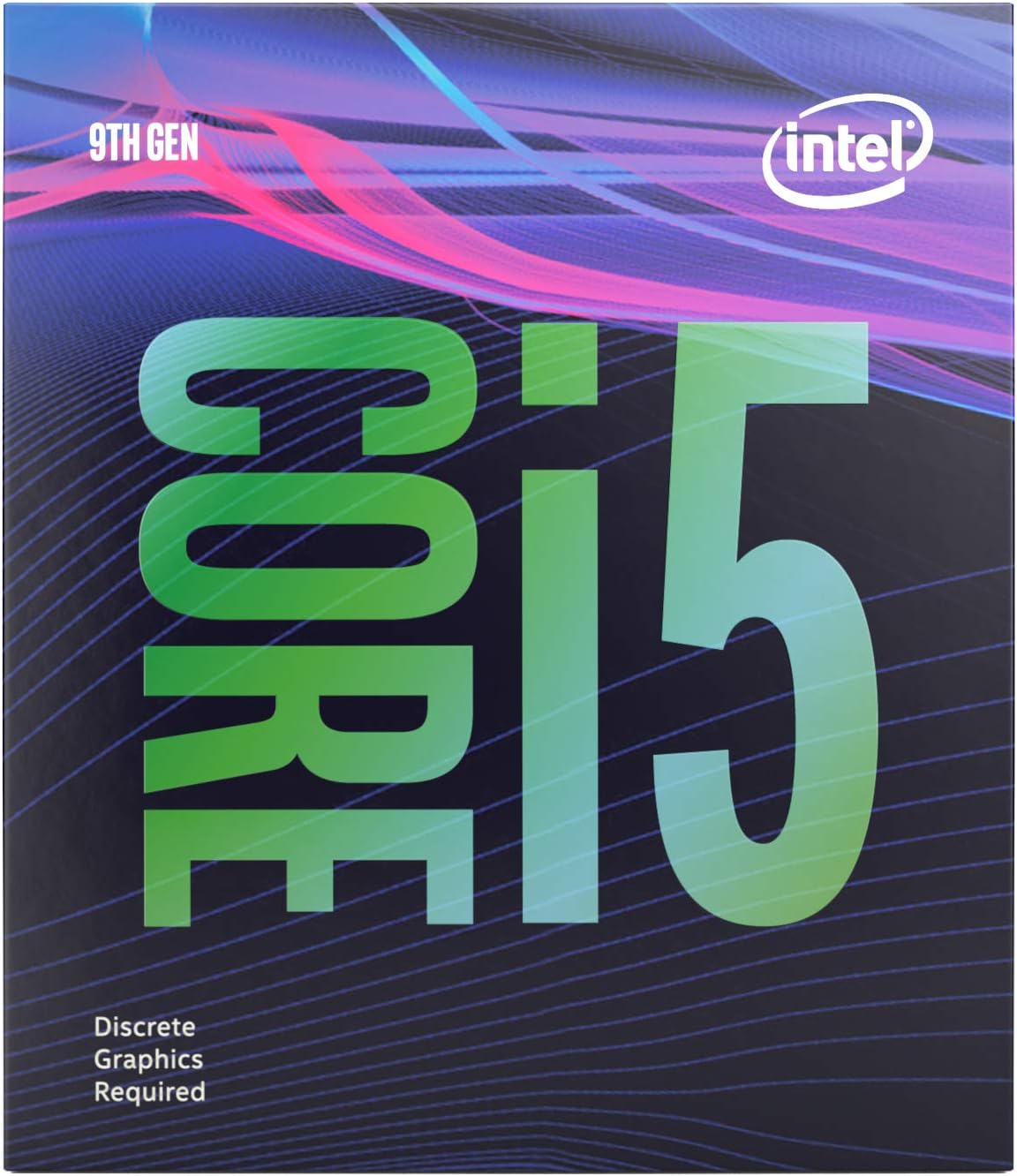 |
| View Latest Price → |
 |
| View Latest Price → |
 |
| View Latest Price → |
 |
| View Latest Price → |
 |
| View Latest Price → |
 |
| View Latest Price → |
 |
| View Latest Price → |
$500 PC Performance Now Build Explanation
Best CPU:
Intel Core i5-9400F
Intel chips tend to be more expensive than their AMD counterparts, which is why we held off on recommending them until now.
In our experience, the lower end Intel core i3 chips do not offer enough value to justify their similar cost to the AMD Ryzen 5 chip.
The new six-core i5-9400f does have some significant advantages though.
Compared to the 2400g, we recommend most frequently throughout this guide, it offers significant performance gains when it comes to computation-based tasks.
Not only are all of its cores more effective than those present on the 2400g, but the i5 is also a hexa-core processor meaning that for tasks (like video rendering) that can take advantage of multiple cores, there’s no contest.
The one area where the 2400g pulls ahead is in its graphical capabilities, but because this system recommendation includes a dedicated GPU this is a non-issue.
Best Graphics Card:
PowerColor AXRX 580 8GB
We already looked at the RX 580 in our discussion about upgrades for our $300-400 systems.
In this case, it functions as a purely better version of the 570 mentioned above.
With overall better performance (about 15% when measured in-game) and double the vRAM, the RX 580 should handle modern titles at 1080p with ease.
The increased vRAM will also give the RX 580 a leg up should you wish to try gaming at resolutions above 1080p.
Best Motherboard:
GIGABYTE B360M DS3H
This motherboard, yet another from Gigabyte, is very similar to the others we've looked at previously.
The main difference is that rather than being designed to work with AMD CPUs, it’s designed to fit Intel.
It is another Micro-ATX board, which will be good for most individuals. You may only run into problems trying to add a bunch of extra items and needing more PCI slots.
Best RAM:
Patriot Memory VIPER 4 Series 3000MHz
We managed to squeeze in a 3000MHz RAM seriers to help as much as possible with performance.
Best Case:
Cooler Master MasterBox E300L mATX Tower
This case is a definite upgrade from the Rosewill in our $200 build, without being a bunch more expensive.
The materials are all a little better, the looks (at least in our opinion) are a little more pleasing, the reviews are solid, and the front port selection is better.
As mentioned earlier, the case is the least important part of these recommendations, so much of case selection comes down to personal taste that it’s impossible to pick out the perfect case for every individual.
As far as overall quality is concerned though, you cannot go wrong with this selection.
Best EXTRA Storage Upgrade:
Seagate BarraCuda 2 TB Internal Hard
While this wasn’t part of the build, there is little space available for games, considering that the average game takes 40GB of storage.
You can get a 2 TB hard drive for under $50 nowadays.
Build 2 – The $500 Upgrade PC
For this build, we are focusing on explaining some of the component choices we think would be better suited for a more long-term build.
This build should last you longer because it is easily upgradeable and the parts should last for several years before they feel obsolete.
The first and most obvious change is the lack of a dedicated graphics card.
This will mean that out-of-the-box this system will drastically underperform our other sub-$400 build.
It should still be able to handle most games decently considering the AMD Ryzen 5 2400g is a very powerful APU, but the initial parts list is only meant to hold you over until you can get a more powerful graphics card.
The thought process is that a small budget shouldn’t stop you from enjoying the world of PC gaming now, but if you’re willing to wait and break the project up into several chunks a $150-200 GPU a couple of months later can give you an incredibly powerful system for the price.
| IMAGE | PRODUCT | |
|---|---|---|
Our Top Pick  |
| View Latest Price → |
 |
| View Latest Price → |
 |
| View Latest Price → |
 |
| View Latest Price → |
 |
| View Latest Price → |
 |
| View Latest Price → |
$500 Build 2 Explanation
Best CPU/APU:
AMD Ryzen 5 2400G
Unsurprisingly for our future-minded build, we recommend the 2400g again.
As we discussed before when it comes to integrated graphics, the Vega 11 iGPU is the best of the best right now.
The 2400g should also hold up very well when a dedicated GPU is added during a later upgrade.
Best Motherboard:
GIGABYTE B450M DS3H
This board is very similar to the Gigabyte build we recommended in our $300-400 section.
It has 4 RAM slots to add extra RAM in the future if needed and the same PCI-e lanes, but is just generally a little better quality.
Best RAM:
Ballistix Sport LT (8GBx2) DDR4 3000MHz
This is the first build in this guide which has more than 8 GB of RAM.
This is ideal for future-minded builds because as discussed earlier, 8 GB is really the minimum needed to avoid bottlenecking (a significant drop in performance due to a single weak component, a chain is only as strong as its weakest link).
16 GB should be more than enough for at least the next couple of years.
Because we’re using a 2×8 configuration, if you think you will need more RAM in the future, you can easily pop in two more RAM sticks and be good!
Best Storage:
Samsung SSD 860 EVO 500GB
We think it would be unfair of us not to mention its aesthetic design. If you invest in this MSI B350 Gaming Plus Motherboard, then you are able to customize it as you please. It is titled Mystic Grill for a reason. All these features aid in giving a pleasing vibe to your gaming deck.
Best Case:
NZXT H500i - Compact ATX Mid-Tower
We recommended the NZXT H500 earlier, the H500i is the newer more premium version of the same case. They share a similar design language, but the features offered on the inside are vastly different.
The H500i has configurable GPU mounting options as well as a smart device. The unnamed device is essentially a combination LED and fan controller.
A fan controller can be a really great addition to any system, especially on that you want to make quieter during certain use cases, or if you want to increase the fan speed during overclocking.
The Best Available $500 Prebuilt Gaming PCs
Fortunately, at this price range, there are far more options when it comes to prebuilt systems.
These pre-built systems will underperform our builds in the $300-400 category, but these are your best prebuilt gaming PCs out there right now.
HP Pavilion Gaming Desktop Computer
This system is a better offering than the one from Cyberpower. It shares the same specs as our sub-$200 build except it includes an RX 550 graphics card and a large capacity hard drive rather than an SSD.
HP Pavilion Gaming Desktop Computer, AMD...
- Processor: AMD Ryzen(TM) 3 2200G Processor, Quad-Core, 3.50GHz
- Video graphics: AMD Radeon(TM) RX 550 (4 GB GDDR5 dedicated)
This means you are paying a $300 premium to get a 1 TB hard drive and an RX 550. If you were to build our sub-$200 system and buy both of those components separately, your total would cost below $350.
So far, however, this is looking like the best value in a prebuilt, so if you absolutely are going this route this is the best you can do in the $500 price range.
Cyberpower Gamer Ultra GUA883 Desktop Gaming PC
First, Cyberpower is far more reputable than the unbranded systems we’ve been looking at earlier, this means that performance is the primary concern rather than the ability of the system to function at all.
Unfortunately, the performance here is not great. The CPU is a several-year-old offering from AMD that will severely underperform even the AMD CPU we have in our sub $200 system above.
Even more embarrassing perhaps is the R7 240 GPU when compared to the integrated graphics on the Ryzen 3 chip. The Ryzen 3 graphics chip is almost 80% more powerful across the board.
Overall, between the last generation CPU and GPU, as well as only having DDR3 RAM, you would be better off building our sub $200 system than purchasing this prebuilt desktop PC.
In our opinion, at this price level, it is well-worth building your own PC. The performance difference at this price point is significant between building and buying.
Build The Best Budget Gaming PC Under $600
This is the price point where we can start to get some more performance for great games. As always, we have two paths for you to choose from at this price point.
We really excited about the upgrade later build, as it has the newest 3400G from AMD. If you want even more options, we have written a dedicated page for our $600 Gaming PC build.
$600 Build 1 – The Best Performance Right Now
| IMAGE | PRODUCT | |
|---|---|---|
Our Top Pick  |
| View Latest Price → |
 |
| View Latest Price → |
 |
| View Latest Price → |
 |
| View Latest Price → |
 |
| View Latest Price → |
 |
| View Latest Price → |
 |
| View Latest Price → |
Build Explanation
Best CPU/APU:
Ryzen 5 2600
Given the intent of this build is to offer a balance between performance now & later, the Ryzen 5 2600 seemed like the best choice.
This chip is a six-core version of the 2400g we’ve mentioned so much throughout this article.
This CPU does lack an iGPU/graphics component, but again with this parts list that won’t be a problem since we have a discrete graphics card installed. The 2600 outperforms the 2400g by a decent margin and so makes it a good choice for power now.
Best Motherboard:
GIGABYTE B450M DS3H
Explained in our $500 build.
Best GPU:
PowerColor AXRX 580 8GB
We have again discussed the performance of the RX580 before.
Best RAM:
Corsair - Vengeance LPX 16 GB
This is the second build in this guide which has more than 8 GB of RAM. Having DDR4-3000 will work very nicely with AMD CPUs.
16 GB should be more than enough for at least the next couple of years. Because we’re using a 2×8 configuration, if you think you will need more RAM in the future, you can easily pop in two more RAM sticks and be good!
Best Storage:
SanDisk SSD PLUS 240GB
Having a 240 GB hard drive will help with storage capacity
Best Case:
Thermaltake Versa H17 Black SPCC Micro ATX Mini Tower Gaming Computer Case
This case is nice and compact and has plenty of space for cable management. The only issue is regarding wanting to add 140 mm case fans in it.
$600 Build 2 – Future-Minded Performance
| IMAGE | PRODUCT | |
|---|---|---|
Our Top Pick  |
| View Latest Price → |
 |
| View Latest Price → |
 |
| View Latest Price → |
 |
| View Latest Price → |
 |
| View Latest Price → |
 |
| View Latest Price → |
Best CPU/APU:
AMD Ryzen 5 3400G
The newest line of AMD internal graphics is now based on the 12 nm process. This new CPU, as all AMD processors are, is unlocked for overclocking.
The Integrated Radeon Vega GPU (iGPU) will provide enough graphics power for light gaming and some AAA games, but it is more than capable of holding you over until you can buy a GPU to give you the great performance.
Best Motherboard:
Gigabyte - X570 GAMING X ATX
We chose the X570 Motherboard due to the future performance of the newest board out there, to support the 3rd Gen AMD processor.
If you’re willing to flash the BIOS of an older X470 motherboard, then we would use that additional cash to upgrade the power supply to a higher wattage in case you’re thinking of having a high-end graphics card installed.
Best RAM:
Corsair - Vengeance LPX 16 GB
AMD motherboards have shown significant improvements with higher speed RAM, so we added two sticks of 3600MHz RAM.
16 GB will allow you to handle almost anything without issue.
Again, since we’re using only two sticks, if you think you will need more RAM in the future, you can easily pop in two more RAM sticks and expand. Just make sure you buy the same type of RAM if you expand, in this case two more sticks of DDR4 3600 RAM.
Best Storage:
SanDisk SSD PLUS 240GB
Look, a 240 GB hard drive isn’t going to help you store a bunch of files, but it will easily satisfy your OS needs. We would also look at getting either another SSD for your long term storage, or a hard drive for inexpensive storage.
Best Case:
NZXT H500i - Compact ATX Mid-Tower
We’ve spoken about this case many times before within this article, it’s a great case with many things going for it. It’s highly reviewed on Amazon and Reddit, so you shouldn’t be dissapointed with it at all.
Best Power Supply:
EVGA 500 BR, 80+ Bronze 500W
(EVGA 500 BR, 80+ Bronze 500W)
With this PSU, you won’t be able to stick in the biggest GPU out there as the power draw will be too high. This is one of the parts of the build that if you’re thinking of going all out in the future with a top of the line GPU, you will want to increase the wattage for the PSU.
We would recommend probably going with a 700W PSU if you’re going to go high-end graphics in the future. With a 500W PSU, you will be able to comfortably handle an RTX 2070 with the current setup.
$600 Prebuilt Gaming Desktop Systems
Once again, we don't love even recommending a prebuilt system at all.
We try to be frugal – and want to maximize value as much as possible.
Even the best value prebuilt systems at this price lag behind our custom built systems in the sub $500 and even $300-400 categories. The best system we can find in this price range is the Skytech offering, which jumps around between $599 and $699 it seems.
| IMAGE | PRODUCT | |
|---|---|---|
Our Top Pick  |
| View Latest Price → |
 |
| View Latest Price → |
For $600, it’s not a bad deal.
For $700, we would say forget it.
You’ll be getting a Ryzen 3 1200, a Geoforce GTX 1050ti and 8 GB of RAM. Fortunately, the RAM is DDR4 this time around, but that’s the only thing going for this system.
Most of these parts are the last generation and underperform our custom-built options.
Operating System Options
The one downside to building your own PC is then needing to figure out an operating system. As far as we’re concerned, Windows is the best overall system.
If you buy a Windows 10 key new, you’re looking at around $120.
Tomshardware wrote an article of the different ways to get a Windows 10 license – if you’re a student, you should be able to pick one up for cheap.
Getting Windows 10 is well worth it because almost every application is developed and optimized to work with Windows, and this is especially true for games.
If you’re into coding and are familiar with Linux-based operating systems, Valve (the company behind Steam) has developed software which will make Windows-compatible games run on Linux.
If this is your area of expertise, we say go for it! (but we still recommend getting a Windows license anyway).
Wireless Connectivity
So far, this guide assumes that you’ll be using an Ethernet cable to connect your desktop to the internet. This is not the only solution, however. You can also purchase a relatively inexpensive Wi-Fi adapter, which oftentimes will use USB or a PCI slot.
You can see our article about the Best PCI Wi-Fi Adapter here.
We also have an article about the Best USB Adapter here.
Overall, our recommendation would be to use Ethernet. A wired connection tends to be more stable and is generally faster than a connection via Wi-Fi.
Best Cheap Gaming PC Accessories
| IMAGE | PRODUCT | |
|---|---|---|
Our Top Pick  |
| View Latest Price → |
 |
| View Latest Price → |
 |
| View Latest Price → |
 |
| View Latest Price → |
 |
| View Latest Price → |
Core PC Accessories
Monitor (Acer – SB220Q 21 or 27 in)
This monitor from Acer is an excellent choice for someone just starting off with PC gaming. Both the 21 and 27-inch models are only 1080p, but all of our recommended systems will work best at this resolution anyway. For around a $90 starting price, it’s difficult to find a better monitor.
Acer SB220Q 21.5 inch Full HD (1920 x 1080) IPS...
This is our number one pick for gaming monitors under $100, which we wrote a full article about it here.
Mouse (Logitech – G502 Hero)
This is one of our favorite gaming mice. So, the fact that is only ~$55 is a complete steal.
Logitech G502 HERO High Performance Gaming Mouse
Even previous models remain opertional for years. Users report that the materials have barely aged in older devices, the buttons feel as crisp as the day it was purchased, and the braided cord holds up well with no visible wear. Logitech also makes a more expensive wireless version, but unless wires really bother you, the standard G502 is absolutely the way to go.
Keyboard (Redragon 552)
Many daily use keyboards are incredibly overkilled, and unless you have a very specific taste the difference between two different kinds of mechanical keyboards or even the difference between a membrane and a mechanical keyboard, this will matter very little.
Here is one of our favorite budget options, but most importantly go with what you’re most comfortable with.
The Redragon keyboard has excellent reviews on Amazon and is a reasonably priced, high-value mechanical keyboard.
Redragon K552 RED LED Backlit Mechanical Gaming...
Headphones (or a Microphone)
The only reason to purchase new headphones specifically for a PC is to get something that can also act as a gaming headset. Many of you already have a pair of headphones that you’re comfortable with. If that’s the case, then purchasing a basic desktop microphone can be a good way to save money on buying a new headset altogether.
If you want to buy a headset, we recommend this very well-reviewed pair from Amazon. They strike a good balance between value and quality.
Speakers
While most monitors (like the Acer ones we recommended) do come with built-in speakers, those speakers tend to be very weak and will often suffer from quality distortion. If you’re not a fan of headphones, you may want to look into a small set of speakers to sit on your desk. This offering from Logitech is simple, effective, and will last for years to come.

Logitech Z130
These speakers are number three on our list of the best gaming speakers under $50 and are quite impressive.
If you want to see our number one pick, check out our Best Budget Speakers.
Interesting Optional Accessories
Mousepad
Mousepads are some of the most absurd accessories in all of PC gaming. You can buy a hard mouse pad with custom RGB lighting for $50 or a worthless piece of cloth that never seems to track correctly. Our personal recommendation is to use a large mouse mat.
This one provides good cushioning on a hard desk and also doubles as protection for the desk. We especially love that you never need to worry about moving the mouse pad around or running the mouse off the edge of the mousepad.
Sound Card
Another downside to many motherboards is that their onboard audio often isn’t up to the quality that audiophiles demand. Fortunately, the solution is relatively simple.
Even a basic card like this can make a huge difference, especially if you have a very high-quality pair of headphones.
Some Building Tips Before We End
Before we finish, we just want to leave you all with some last minute tips. Building a PC should not be a stressful thing! The only real risk is static electricity exposure during the build, but this is an easily solvable problem. For about five dollars you can get an anti-static wristband with some really solid peace of mind. Just follow our guides and you should be good to go.
Share to Pinterest








