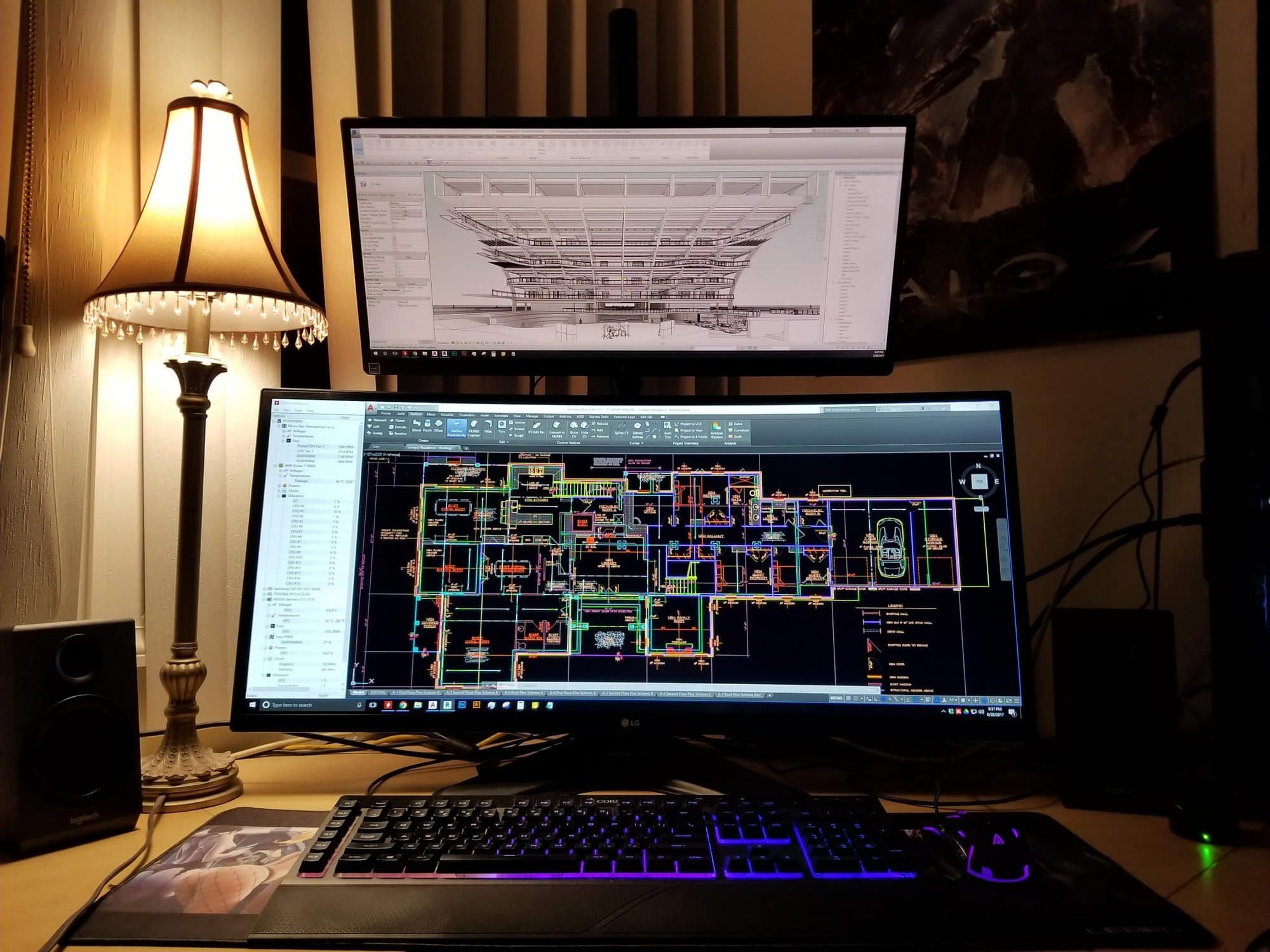Digital Advisor is reader-supported. When you buy through links on our site, we may earn an affiliate commission.
Those who use their computers for general use may not care much about the type of monitor they use. But those who use it for very specific purposes can’t say the same.
There may be a wide range of monitors available on the market, but not all of them are good for CAD. Therefore, when trying to find the best monitor for the purpose, special care must be taken.
This article will help you avoid any mishaps and guide you to choose a product that allows you to experience the best of CAD.
At a Glance: Our Top Picks for Monitors For CAD
- OUR TOP PICK: Philips 27" 276E8VJSB
- RUNNER-UP: Samsung 28" UE570
- BEST BUDGET OPTION: LG 29WK600-W
Comparison of the Best Monitors For CAD
| IMAGE | PRODUCT | |
|---|---|---|
Our Top Pick  |
| View Latest Price → |
 |
| View Latest Price → |
Best Budget Option  |
| View Latest Price → |
 |
| View Latest Price → |
 |
| View Latest Price → |
What Makes a Monitor Great For CAD?
Designers who work on CAD need to look out for specific features when finding a monitor for themselves. If you have never bought one for this purpose before, do not worry. Here are some features that you need to keep in mind:
Display Unit
The display unit is, perhaps, the most important part of a monitor. If you want your monitor to be great for CAD, make sure that it provides the best display unit features. These would include good pixels and refresh rates. If these features aren’t sufficiently provided, users won’t be able to experience fast moving colors. And playing animations on such a display wouldn’t allow designers to make the best of their projects.

Philips 27" 276E8VJSB
Wide Screen
A wider screen doesn’t necessarily allow your work to be better. But it does help increase your work production. A widescreen monitor will allow you to run multiple software and work on different tabs at the same time. This will ensure that you get your job done faster and take on more projects.
3D Display
For an average user, having a 3D display is of no use. But when you are a designer working on CAD, then the display dimensions become very important. Since CAD users often deal with 3D models, they need to invest in a product that provides a 3D display.
What Size Monitor is Best For CAD Work?
There is no one-fits-all size when it comes to monitors. For designers dealing with CAD work, the size of the monitor is more of a personal preference. What the users like for themselves and their budget usually determine the size of the monitor that works the best for them.
But if designers find that they have a sufficient budget, they should try and invest in bigger screens. Bigger screens generally come with a number of advantages such as dual-view display and simultaneous simulation viewing. Also, a large display of about 29 inches would allow great relief on the designers' eyes as well.
Review of the Best Monitors For CAD
Now that you know what to look for in a monitor for CAD and how big it should be, you can finally choose a product for yourself. Here we have listed some of the best products available in the market. All you need to do is find one that meets all of your requirements.
Best Overall:
Philips 27" 276E8VJSB
PROS
CONS
What Recent Buyers Report
Users that have tried this product out for themselves have been highly impressed by it. From its impeccable design to its flawless performance, it has found every aspect to be worth the price. For them, it is simply the best monitor one can invest in for CAD.
Why it Stands Out to Us
This stunning monitor is packed with a great number of features that are all designed to impress users. But what really makes this product the top one for us is the color detail that it provides, beating most of the products that one can find on the market.
This 4K monitor packs 1.074 billion colors. Such a wide range of colors on this ten-bit IPS panel allows users to experience greater color accuracy and gradations. Such a wide variety is provided by very few others, if any, making it stand out.
Bottom Line
If you are looking for the absolute best for all your CAD projects, then this product is the one for you. Such high color details and accuracy that this monitor provides will be found nowhere else. With its outstanding performance overall, this is a unit that will not disappoint you.
Runner-up:
Samsung 28" UE570
PROS
CONS
What Recent Buyers Report
Recent buyers have highly praised this product in terms of the features it provides. From its clear pictures to its fast refresh rate, they love everything that it has to offer. They have also highly commended it for the easy setup that it allows and its sleek appearance.
Why it Stands Out to Us
The Samsung UE570 is known for featuring outstanding specs. But what attracts us about it is the convenience that it provides for users. It is remarkably easy to install, and the setup takes no time at all, either. All the calibrations required are also just as easy.
In addition, it is highly compatible with several other devices. So you do not need to worry if your monitor is compatible with your workstation or not.
Bottom Line
All in all, this product is designed to provide the ideal experience for all CAD users. It provides ease and convenience for beginners and high specs for professionals. It doesn’t lack in any way and ensures that all designers are able to make the projects that they dream of.
Best for the Money:
LG 29WK600-W
PROS
CONS
What Recent Buyers Report
Those that have invested in this product have found its functionality to be a sweet surprise. Given the low price range that it belongs to, users were amazed to find that it performs just as well as any other top-end product. This is why they recommend this to other users as well.
Why it Stands Out to Us
This monitor has attracted a great number of customers with its low price point. But that is not why we have included it on this list. It has a number of features that make it stand out from the rest. And the one feature that we like best about this unit is its on-screen control.
A lot of monitors come with a number of buttons for adjustments and control, and using them is not very easy. But this screen turns it around with its on-screen control options. This allows users to customize their workspace without any hassle at all.
Bottom Line
Looking for a monitor that will allow you to experience the best of CAD without costing you a fortune? Do not worry; we have just the product for you. This monitor will provide you with all of the specs you dream of without costing you as much as you thought it would.
Best BenQ CAD Monitor:
BenQ PD2700Q
PROS
CONS
What Recent Buyers Report
People that trusted BenQ on the quality of products it provides usually invested in this model. And according to them, they were not disappointed at all. With this monitor, BenQ holds up its promises of quality and functionality. That is not what we say but the users themselves.
Why it Stands Out to Us
There is a lot that one can expect from this monitor. But the one feature that we think makes it stand out is its ergonomic design. Designers spend hours at ends in front of these screens and strain their neck, moving it every now and then to view different angles. But this product does not require them to do this.
This monitor allows great adjustability for the users in almost every way possible. Users can adjust the height, angle, pivot, and even the screen's swivel owing to the specialized ergonomic stand that it comes with.
Bottom Line
BenQ is known to manufacture some of the best products in the industry. This monitor is the perfect example of the quality and performance that it provides for the users. Given the specs and functionality of this unit, you won’t regret investing in it.
Editor's Pick:
Dell U-Series 38" U3818DW
PROS
CONS
What Recent Buyers Report
If you were to go by the words of recent buyers, you would be absolutely convinced to invest in this product. That is how many positive reviews this product has received. Users love the performance and the outstanding experience that this monitor provides and wouldn’t change it for another.
Why it Stands Out to Us
Just one look at this product, and you can tell why it is different from the rest. That’s right: its curved screen design. This design is what makes it worth being on this list. Unlike other standard flat-screen monitors, this one comes with a curved screen that attracts users right from the first glance.
The curved design offers a highly immersive experience for gamers and animators who get to experience the best of their use. It also comes with a great pixel density that allows the images to remain sharp and clear.
Bottom Line
If you need a product that provides the best performance and comes with an impressive look, you do not need to look any further. From stunning looks to flawless functionality, this product will provide you with all that you need for an ideal CAD experience.
Best Display Monitor Panel Types For CAD
When looking for a monitor for CAD, remember, your choices are not very limited. There are a number of display panels that you can choose from and obtain great results. Here are a few panel types that work really well for CAD.
Twisted Nematic (TN)
The twisted nematic panel is a very common type of liquid crystal display (LCD) that you see around you. Their greatest benefit is that they are highly affordable, unlike other fancy panels. But they aren’t the latest. Designers might find their limited color performance to be a little outdated.
Vertical Alignment (VA)
Vertical alignment panels are somewhere in the middle between low-quality and high-quality panels. While they do lack in terms of response time, they make up in other aspects. They have a great advantage over other panels of providing higher contrast ratios. Users also praise their color reproduction and viewing angles.
In-Plane Switching (IPS)
The in-plane switching panel is a newer product in the market that comes loaded with better features than the older TN panel. The IPS panel has gained popularity for its high-end graphics performance. It is also very well-known for better colors and viewing angles.

Dell U-Series 38" U3818DW
2k vs. 4K Computer Monitors For CAD - Comparison Overview
If you are going through this article, chances are you are either looking for a monitor for CAD for the first time or need to upgrade your previous one. While you do so, a question you may ask yourself is, 2K or 4K? 4K is better than 2K, so that must be the answer, right? Well, it's not that simple. Here is a comparison between 2K and 4K monitors, so you can decide for yourself.
Display Features
4K monitors are all known for the high-resolution graphics they provide. This makes them a lot better than 2K monitors that provide 1440p graphics. However, the latter is designed to provide better refresh rates than the former.
Cost
Since a 4K monitor is designed to provide a higher resolution as compared to the 2k, it also costs a lot more. Not everyone may find the budget to invest in them. Moreover, the power needed to run these monitors is more than that needed for a 2K monitor. So, with a 4K monitor, you will have to pay more in every way.
Pixels
On a screen of similar sizes, a 4K monitor would provide more pixels than a 2K monitor would. However, on screens that are any smaller than 32”, the difference in pixels is barely noticeable. The sharpness of images on such screens is the same for 2k as it is for 4K.

Samsung 28" UE570
Conclusion
The monitors listed above are some of the best that you can find on the market. But these are not all. There are more products that you can choose from. All you need to look for is a product that offers the right features for your use. Choosing the best monitor for CAD is as simple as that.
People Also Ask
This article tries to explain everything that you may need to know before investing in a monitor for CAD. But you may still have some questions left. In order to help you out, we have answered some of the most frequently asked questions by other users.
What is CAD? What Does CAD Stand For?
CAD stands for computer-aided design. It basically refers to the use of computers and different workstations in order to aid designers as they create a design. CAD allows designers to not only create but also modify, analyze, and optimize the design after its creation.
What is a CAD Program?
A CAD program basically refers to software that is utilized by designers for CAD. With the help of these software programs, designers can create two-dimensional and three-dimensional models that are used for different purposes.
Is a Curved Monitor Good For CAD?
Users that are highly invested in gaming know that curved monitors are all the hype. This is because of the great experience they provide. However, they are not ideal for CAD. A flat-screen monitor would be way better since it does not hinder the accuracy of the way a curved monitor does.
What Specs Should a Monitor Have for CAD Drafting?
If you are looking for a monitor for CAD drafting, remember that it should be at least 23 inches or more. You can take your pick between 4K or 2K but ensure that it provides a good refresh rate that is about 5-10ms. Along with that, it should also ensure that the dot pitch falls in the range of 0.22-0.31mm.
How Many Monitors for CAD?
If you are looking to set up a proper CAD workstation, you need at least two 19-inch monitors. That is the minimum requirement and may not be sufficient for ideal use. For professional use, utilizing dual 22-inch monitors may be sufficient for top-quality results.
Are CAD Monitors Worth it?
CAD monitors come with higher specs than standard monitors, but the difference between the two is quite evident. Anyone who uses CAD can tell you that the price difference is definitely worth the quality that one can witness on CAD monitors.
How Much Does a Monitor for CAD Cost?
There are many different types of monitors available for CAD. Their cost varies depending upon the specs that they offer. On average, a monitor with moderate specs would cost you around $500-700. The price may increase or decrease depending upon the specs available.